- DATE:
- AUTHOR:
- The Launchable Product Team
Link builds and test sessions to your existing tools
Launchable's object model -- specifically "builds" and "test sessions" -- map to concepts in your existing tools.
For example, both builds and test sessions map back to stages/steps/pipelines in your CI system. There might be one link that covers everything, or if your testing process is split across multiple servers, maybe there are multiple links. Similarly, a build or test session might be logically associated with a GitHub pull request or a Jira ticket.
This context is important when you're looking at build and test session details in Launchable. To make it easier to navigate between your existing tools and Launchable, you can now add links to build records and test session records using the --link option in the CLI. To make populating this variable easier, most CI systems surface environment variables you can combine to compose a link value.
Any links you add will show up in the Launchable webapp on the Build details page and the Test Session details page respectively:
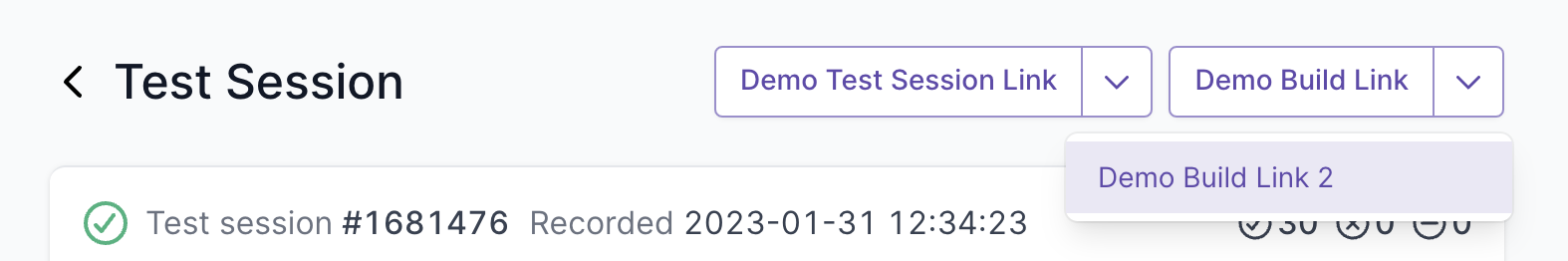
(Hint: you can add multiple links to each!)
Note that Launchable automatically creates links to GitHub Actions runs, Jenkins jobs, CircleCI runs, and GitHub pull requests, so you don't need to add those.
To get started, just update your CI scripts to use the --link option wherever you invoke Launchable. Check out the docs for more info (search for "link").